In most cases architects, planners and in general designers need a tool to model and visualize ideas in 3D. This will help the development of the deign idea and also communicate it with others. Designers need a tool that is intuitive, efficient, easy to use and most of all stable and not expensive. SketchUp is a 3D modelling program that is relatively simple to learn and offers flexibility which is missing in other modelling programs. At ILP, we have been using many 3D modelling programs for years: AutoCAD, Autodesk VIZ, World Construction Set, and others. SketchUp is used as a 3D illustration program beside other drawing programs. SketchUp i s also used as 3D modelling software for the new Virtual Reality facility at ILP (VR-Lab) in order to visualize design projects.
SketchUp can be used as a 3D illustrator tool at all level of the design or planning process. It must be said here that SketchUp is not a real CAD program. You can’t use it (yet) as a drawing program in a similar way using AutoCAD for example. It is mainly made for sketch-based 3D modelling and visualizations. The user-friendly interface and the integrated set of tools make 3D modelling fast and efficient. Here are some of the strong sides of SketchUp which we will explore further through LAD202 course.
Inference: With this feature the program can suggest possible construction lines and points which are parallel, perpendicular to mid points, or end points of other lines and planes. This function saves a significant amount of time entering directional coordinates and superfluous measurements and its ease of operation allows you to focus more on visualizing construction.
Modelling tools: Modelling tools are practical. You can use it in both loosely and accurately way. The main tool for modelling is the push-pull tool. It quickly generates surfaces into 3D forms. For a designer this is a fun tool to play with. The ability for changing and modifying forms afterwards is remarkable.
Camera and Zoom: Navigating around the model is easy to use. Camera viewpoints can be set by clicking on two points and specifying viewing angle, or by simply panning or walking around the scene using the mouse.
Presentation styles: Varieties of interesting stylistic graphic presentation styles are available: wireframe, hidden line, shaded and shaded with textures. SketchUp “X-Ray” and “transparent material” modes that create multilayered effects are the greatest. One can use these modes for visualizing space and mass, for verifying construction integrity and for design feedback. Shadows are easily to generate and controlled through time of day” sliders.
Import & export options: SketchUp can import CAD models in DWG or DXF formats along with 2D images and SketchUp library components. SketchUp supports AutoCAD, 3DS and VRML export formats.
3D library components: Interactive 3D library of components is available within SketchUp. 3D objects like site furniture, trees, and cars are just example. SketchUp make use also of the 3D warehouse online library: http://sketchup.google.com/3dwarehouse/ Adding and modifying components is interesting function. Free downloadable 3D components library is available from SketchUp website.
3D Terrain modelling:
By using the Sandbox functions, one can build up basic terrain model with aerial photo texture in a relatively short time.
Tutorials and literature: Help is made easy through Well-structured, step-by-step exercises tutorials and video. It makes learning effective: after a few short tutorials you should be well on your way.
Find here some key web links and learning resources that might provide you with knowledge on how to start using SketchUp:
Main link to SketchUp home page
Video Tutorials from Google SketchUp web site
Self-paced Tutorials from Google SketchUp web site
Basic modelling instructions from this link here. Check the Modelling Guide pdf file.
Main link to SketchUp home page
Video Tutorials from Google SketchUp web site
Self-paced Tutorials from Google SketchUp web site
Basic modelling instructions from this link here. Check the Modelling Guide pdf file.
Link to Quick Reference Card from here
YouTube video channels:
Google SketchUp Video Tutorials
Google SketchUp For Dummies
The SketchUp Show
Books and Training DVDs :
Google SketchUp for site design
Google SketchUp 7 books by Bonnie Roskes
Google SketchUp For Dummies book by Aidan Chopra
SketchUp Level 1 and Level 2 DVDs by go-2-school.com
Drawing with SketchUp books by Alaste.com (English and Swedish)
Das SketchUp-Buch book by Ebba Steffens and Jens Lüthje (German)
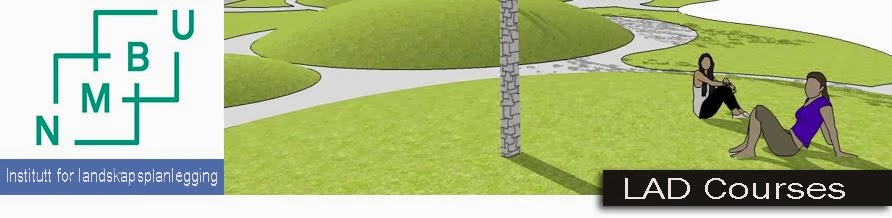

No comments:
Post a Comment