In this session we explore terrain modelling techniques using Sandbox. The following features will be explored and used:
- Creating 3D terrain from scratch.
- Creating 3D terrain from contours lines imported from AutoCAD.
- Considerations before importing contour lines to SketchUp.
- Draping images over a 3D terrain.
- Stamp objects into the terrain.
- Make use of the extra plugin’s: Make faces, Simplify contours and Drop at intersection.
The Sketchup Show #13: The Sandbox Tools (Pt.1)
The Sketchup Show #13: The Sandbox Tools (Pt.2)
The Sketchup Show #17: Sandbox Terrain (Pt.1)
The Sketchup Show #17: Sandbox Terrain (Pt.2)
3D terrain site for a building
The Sketchup Show #13: The Sandbox Tools (Pt.2)
The Sketchup Show #17: Sandbox Terrain (Pt.1)
The Sketchup Show #17: Sandbox Terrain (Pt.2)
3D terrain site for the Pergola
The main exercise for this session is to model a 3D terrain site for the Pergola. You could create a 3D terrain model in SketchUp in various ways. The method described here is based on contour data and site features imported from AutoCAD. In this exercise, you will make use of the Pergola model you created in the previous sessions. Follow the exercise document here, and see the two recorded video instructions below:3D terrain site for a building
Here we use Sandbox function to create 3D site for a building. Basically, you will build up a 3D terrain by using the features under Sandbox: From Contours, From Scratch, Smoove. You will also need to shape a sloped walk way using techniques you learned from previous sessions. After you create the landscape, you will then use the Sandbox features: Drape and Stamp in order to place a swimming pool. See the recorded video below:
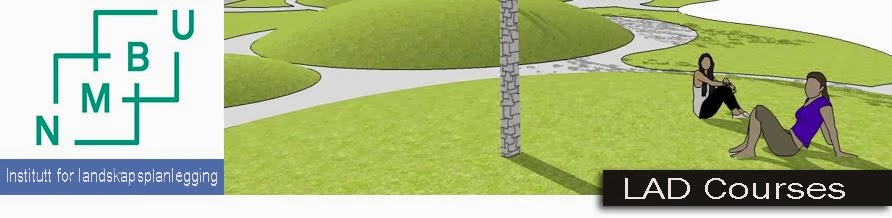
No comments:
Post a Comment